Hi Clubbers! ( ノ ^o^)ノ
Here’s a step by step guide on how to use our Item shop:
- Click here to open the Item shop website and choose your type of login.
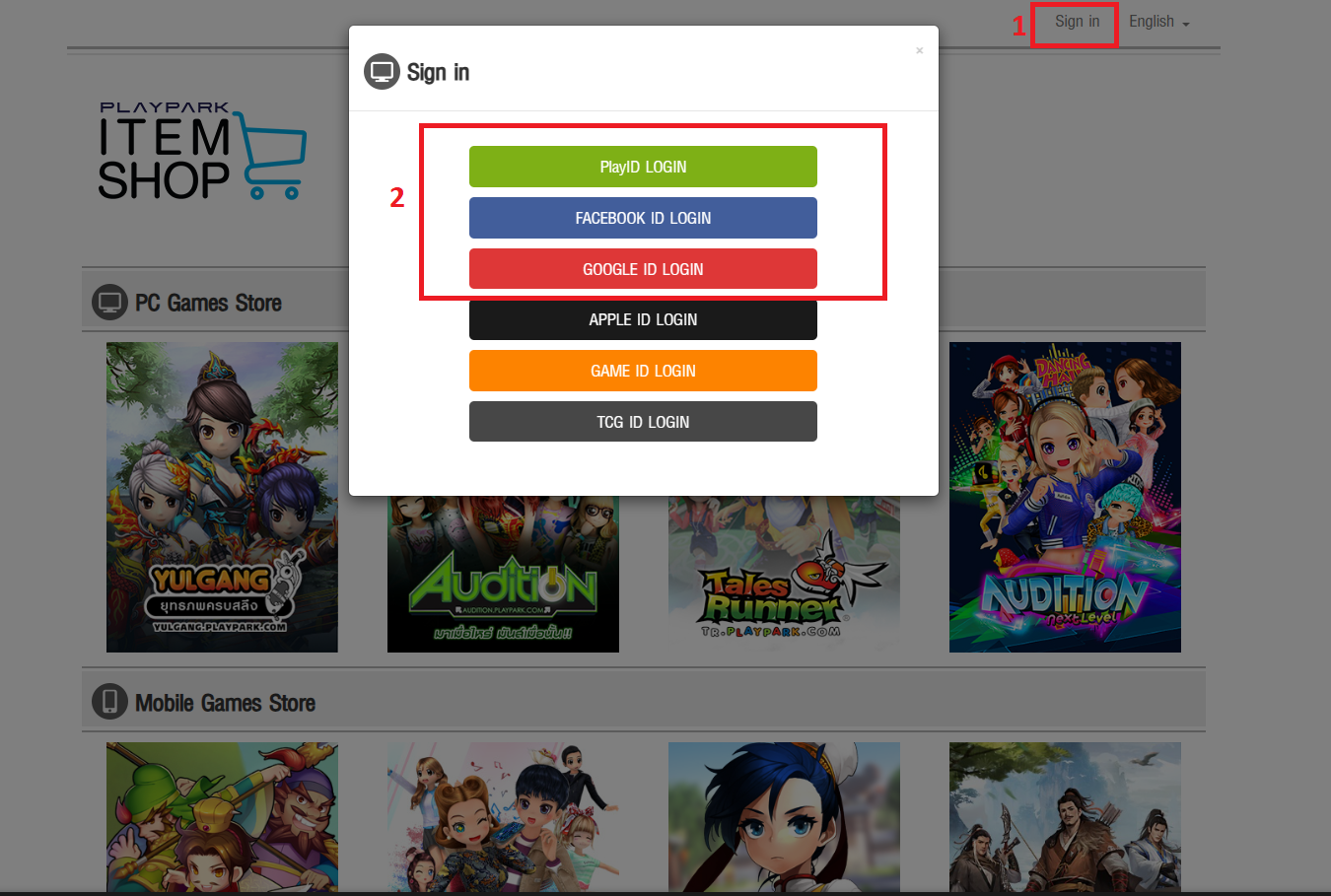
Reminder: Please take note of your login platform, Apple ID users integration is on the way!
2. On the right side of the website, you need to log in to PlayMall to top-up.
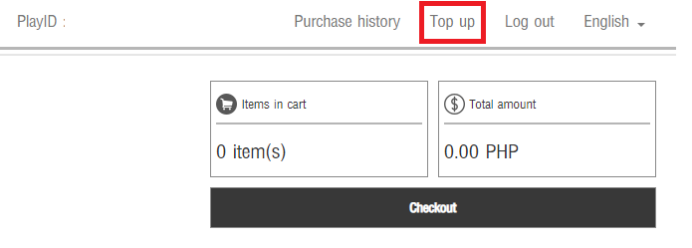
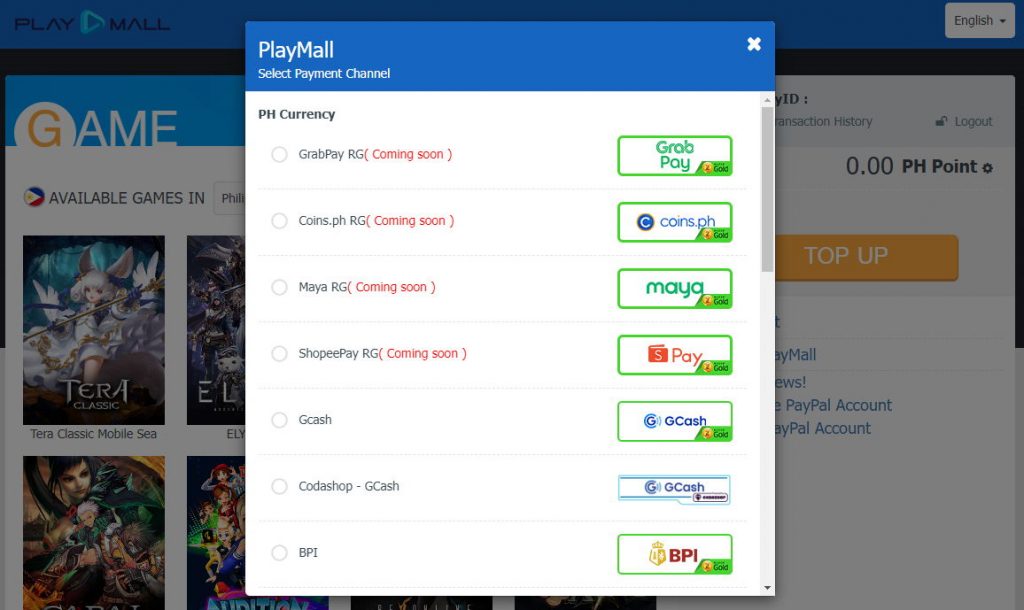
Reminder!: Do not convert your top-up points! Otherwise, it will be credited on your account and you cannot purchase on the Item Shop.
3. Select the product you want to buy, then click Add to Cart.
4. Double check your ordered products. (Make sure the gender of the item is right!)
5. Check the amount to be paid.
6. Click check item. The system will display an item code to be claimed in-game.
7. If you do not receive the item code, click Purchase History and click I have a problem when I buy something and I don’t receive the item code.
iPhone device users Redemption Site: CAM IOS Redemption Site




